The post A Case Study with Hot Off The Press Ltd appeared first on Okappy.
]]>Find out how Hot Off The Press Ltd has benefited from using Okappy, a leading job management software application to help them grow their business.
Hot Off The Press is a young, up and coming Mobile Laundrette which offers a fast, friendly and reliable ironing and washing service which can include washing and ironing or a combined wash and iron at a discounted rate.
The friendly team arrive at your place of home or work at a time that’s convenient. They currently cover Burnham, Slough, Windsor, Eton, Cippenham, Taplow, Maidenhead, Cookham, Marlow, Beaconsfield, Langley, Farnham Royal, Wexham and Stoke Poges and are expanding into other areas with the launch of new franchises across the UK
In order to grow, Thomas Rogerson, the Founder and the Director, realised they needed to have a better grip on their data having information available to all their operatives in a simple and easy to use way.
“Previously, we had to copy information from one application to another. We’d copy the information from our online calendar and put it in a notes application which we could all access. We’d then message each of our operatives via WhatsApp.” says Eleni, Manager of Hot Off The Press. “We were continually scrolling within Notes and WhatsApp and trying to check information between both places. Jobs could easily be missed and in the worst case lost altogether if our notes app went down or someone deleted something by mistake.”
Why did Hot Off The Press choose Okappy
Tom looked at a lot of different software but couldn’t find any that fit his needs, or could be tailored to their business requirements. His drivers need to be able to log into a dashboard so they can add and view jobs. They need multiple different job types including ironing, washing, washing and ironing, dry cleaning, repairs and alterations and other. Within each job they wanted a reference field and weight field along with the due date, who the job is assigned to and any notes for that job. They didn’t want to enter customer information as they have a separate system for that and don’t want any notifications to be sent to anyone. They also didn’t want anything location related. Hot Off The Press also wanted to be able to see the status of each job and whether the job has been paid (and how i.e., cash, card, online, paypal or direct debit).
“I was really impressed by how flexible the Okappy platform is.” says Tom, Director of Hot Off The Press. “Our business is different to most, but we love how Okappy can be configured and adapted to our needs”.
Ultimately using Okappy meant that Tom and his team had real-time visibility over what was going on his business. There was no more lost or missing information or searching through multiple different systems to find what was said about a particular job.
How are Hot Off The Press using Okappy to streamline their business and reduce costs
Our drivers collect the clothes from the customer and add the job onto the Okappy system via the Okappy Monitor iOS App.
Back in the factory, they can see all the outstanding jobs in date order on a 50” screen. All our ironers who are working on our premises can view the jobs and then select one to start work on. The ironers mark the job as on site when they start ironing, using a wall mounted iPad. Once finished, they mark the job as complete. At this stage, we know it’s ready to be delivered back to the customer.
We also have Ironers who work from their own homes. They can also access the list of jobs on their mobile telephone, and update it in the same way.
The admin team monitor the progress of all the jobs on a wall mounted screen above our desks which is set to display todays jobs. “At a glance, we can see the status of all our jobs”, says Eleni. “We can see if there are any problems and follow up on that job rather than worrying about every single job.”
Currently Hot Off The Press don’t use the invoicing functionality of Okappy as some of their jobs are too complex to rely on importing to Kashflow. They create an invoice manually on Kashflow then archive the job once it has been entered.
At the end of the month they import specific employees jobs into Kashflow in order to calculate the wages. (which is based on weight of clothes ironed).
In addition, Hot Off The Press now has its first franchise in Essex. Using Okappy they can send jobs to the franchise and see the status whilst keeping the separation between the two businesses. Sometimes when they are busy, they might use our ironers. With Okappy, they just add and send the jobs to us. Our ironers will pick up the jobs then complete. Our franchisee can see the job progress without having to ring to find out when it’s done.
How has this benefited Hot Off The Press
By having a big screen on site, everyone knows what everyone is doing. “It’s so simple and easy”, says Tom. “The ironers just click on the job, update the progress or make a note and attach a picture if needed then click complete”. This means no more arguments, no more searching for information and no more missed communication.
“As the ironers are paid by weight, we can run a report for each ironer, look at their jobs and the weight of clothes they’ve ironed and quickly work out how much to pay them”. Says Tom. “It used to take days to pull everything together, now it only takes 30 seconds for each ironer. It’s amazing!”
This enables Tom to spend more time thinking about more important things such as how he can grow the franchise and take on more businesses. They’re now even looking at expanding into other sections such as cleaning.
More examples
Check out other examples of how Okappy can be used to benefit your business.
Would you like to read more useful posts and receive our latest news?
Please leave your details below.
The post A Case Study with Hot Off The Press Ltd appeared first on Okappy.
]]>The post A Case Study with RPS Drainage Services Ltd appeared first on Okappy.
]]>How RPS Drainage differentiate from their competition, provide even better customer service and lead the market with Okappy.
RPS Drainage Services Ltd is a highly professional Drainage maintenance company with a proven track record in both planned preventative drainage maintenance and reactive emergency call outs, providing 24 hour 365 days per year service to an impressive client portfolio which includes Arcus Solutions, CBRE, The Royal Household, The Crown Estate, Spie, Nuffield Health and Team Q. The company has around 22 staff, all skilled in a particular discipline.
As the company expanded, Phil Turner, one of the directors, saw an opportunity to differentiate from the competition, provide better customer service and really lead the market. In order to do this, he wanted to streamline their processes, get rid of paperwork and ensure all his information was in one place, easily accessible and updated in real time.
Equally important, he required something simple and easy to use for his engineers who may have to compile reports in difficult challenging conditions.
“We wanted to centralize all the job sheets and keep everything in one place. There was always a time delay for the engineers to bring job sheets back to the office, especially when they worked overnight. This always meant we were not able to provide relevant crucial updates and invoice work completed immediately.” says Clare, Accounts at RPS.
Why did RPS Drainage choose Okappy?
RPS looked at a number of different systems but the majority appeared to be overly complex, requiring multiple screens in order to complete the simplest of tasks. Okappy stood out to them as it appeared very user-friendly. All the relevant important information was easily accessible and the Okappy staff were always available to assist if required.
How are RPS using Okappy to streamline their business and reduce costs?
A job typically comes in by phone or email. It is immediately logged onto the system by the office staff. The job is then available to all administrators via the Jobs dashboard. Each member of the team can see at a glance what jobs are booked in, including customer details, job description, who allocated the job and to whom. At that point, the job can be assigned to the relevant engineer who sees it pop up on their phone or tablet. As soon as the engineer has viewed the job, the status is updated in real-time all the way through to eventual completion. The details of the work undertaken are available straight away, no more chasing paperwork and invoices can be raised immediately.

“With a real-time update of the job’s status, we can see very easily if the engineer has viewed their job, when they are on site and when they finish the job without having to ring them up to find out what’s going on” says Phil, Director of RPS. “We get information back straight away which means we know what work was done and can see whether an image, video and or signature have been taken, one of the things our clients like most is the photographs depicting the ongoing work which can be easily attached from the engineer’s phones. Similarly, we are able to email completed job sheets and info to all parties on completion of any work.”
Once the invoice has been raised and paid, it is exported to Sage Accounts without having to duplicate information between the two systems.
“Okappy is very simple to use. When a customer rings up for information, we can quickly search or run a report from Okappy without having to go into different folders or mailbox to look for it, which means we can get back to our customers’ queries straight away” says Becky, Accounts at RPS.
It is good for the engineers too as they can get on with what they do best rather than having to field calls from management or fill out lots of paperwork.
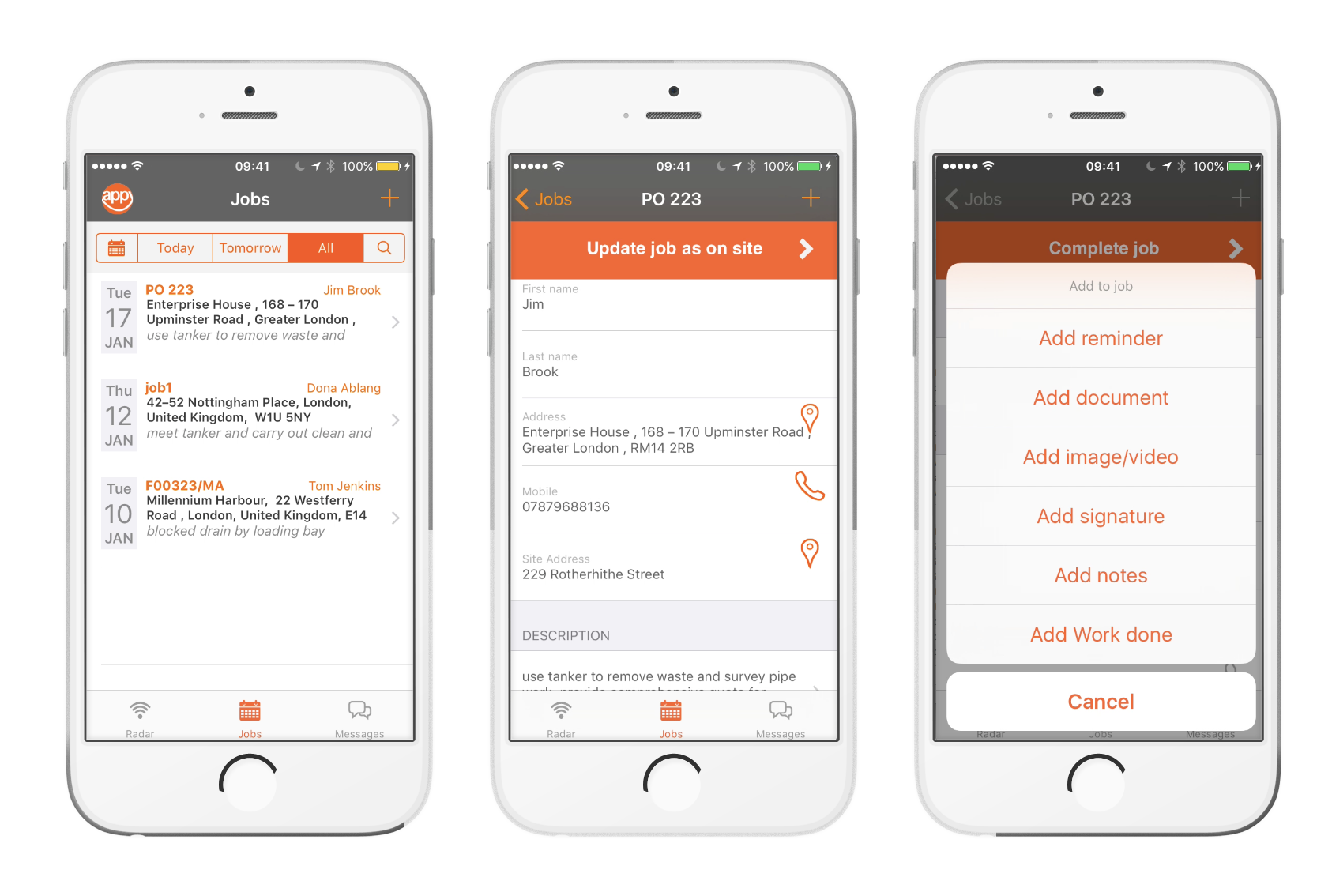
How has this benefitted RPS?
“The turnaround time from accepting a job to invoicing it is now a lot quicker. Before Okappy, raising an invoice could take weeks. Now we invoice minutes after the job has been completed. Since the job details complete with signature are instantly available, any invoice queries can be instantly answered by anyone with system access, levels of access can be set as required.
We also reduce costs through less paper. We don’t photocopy documents anymore. The franking machine has almost been made redundant.” says Clare, Accounts at RPS.
Phil, one of the directors, can finally focus on other business aspects as well, such as bringing in more clients or thinking about their long-term strategy.
“The people at Okappy are professional and ready to help, they listen to the needs of the individual and action any query speedily. I fully recommend this system to any business owner that wishes to streamline the information they receive from onsite engineers the service they provide their clients and ultimately the rate at which they can invoice works completed.” says Phil, Director of RPS.
Find out more about RPS Drainage services and some of the services they offer at www.rpsdrainage.com
Click here to take a look at the article on Drain Trader Magazine.
More examples
Check out other examples of how Okappy can be used to benefit your business.
Would you like to read more useful posts and receive our latest news?
Please leave your details below.
The post A Case Study with RPS Drainage Services Ltd appeared first on Okappy.
]]>The post A Simple Guide to Job Sheet Templates (Free Downloads) appeared first on Okappy.
]]>As a business owner or manager, you’re always looking for ways to improve processes within your business and, in turn, increase productivity. Using job sheets can be a great way to do both, so why not explore a range of free job sheet templates or take a look at our advice below.
What fields should I include on a job sheet?
The free job sheet templates links on this page should have all the fields you could ever need to help each job run more smoothly. However, if you want to create your own, there are a number of fields you need to ensure are included. You might opt for something simple, including fields that only cover the client’s name, the job that needs to be carried out and a text box that the worker can fill in once the job is completed. Consider what’s right for your business and what will be of most use. For example, you might want to include few extra fields where you can describe the job’s requirements in more details and ensure that the employee is not slowed down by unclear information.
In essence, you need to think about how you want to use the job sheet and the common hold-ups in your current process. Often, the key is to simplify things so that your team doesn’t feel burdened by admin when they attend a job. Regularly, employers make the mistake of creating overly complex timesheets that can be overwhelming for your team who simply want to do the job they’re trained for! So why not start simple and then add additional fields as you go along?
How can I implement job sheets in my business?
Finding the right job sheet that works for your business is a relatively smooth process, however, trying to implement it can be a little trickier! If you have a high turnover of staff due to the nature of your work, you may find this easier as temporary workers are used to picking up new processes and adapting to the way they’re supposed to communicate when a job is complete. However, it can be more challenging and feel like a bigger change to undertake when you have a more established process and a long-serving team. Before you roll out the new job sheet, take the time to sit down with your team to explain its structure and how you envisage using it. This gives your workers the opportunity to air concerns or queries which will greatly help integrating the job sheet into your business.
It’s really important that everyone understands the information you expect to see in each text field, how it will be used afterwards, as well as the implications that filling it incorrectly, or not at all, could have on the business.
What are the alternatives to a job sheet template?
If you feel that a job sheet template isn’t the right thing for your business, there are other options to consider! Google Calendar, for example, is a free software that allows you to schedule jobs on a calendar-like view and share them in real-time with your team that can in turn access them from their computer, tablet or mobile. A basic version of the software is free to use, with additional features requiring a monthly payment. It’s a basic way to schedule jobs for your team and, potentially, a good starting point but it will unlikely satisfy your needs in the long run.
Job management software, like Okappy, can be a better long-term solution as it incorporates all your admin requirements into a single app. As well as sending jobs electronically to your team quickly and easily, you can track your vehicles and see who is available for an urgent job, and communicate effectively with customers by easily sending job updates and invoices to their mobile, tablet or computer. It’s a great option if you’re looking to make a real difference to the way you communicate within your business and, externally, with your customers.
Download some examples
Ready to move to a digital system?
If you’re out growing paperwork and simple applications, now might be the time to try a more comprehensive digital solution.
Okappy’s Portal+ technology helps you manage multiple employees and subcontractors whilst providing the best service to your customers.
Give us a whirl, click on the button below to try for free today…
The post A Simple Guide to Job Sheet Templates (Free Downloads) appeared first on Okappy.
]]>The post 7 Tips for Improving Productivity appeared first on Okappy.
]]>In a business climate where everything is about saving costs, improving your productivity has never been more important. Whether it’s you or your team that needs a boost, here are 7 tips for improving your productivity.
1) Identify Your Peak Time
There are times in our day when we are much more productive than others. If it’s the morning, plan in difficult tasks then so you can approach them with the most energy, including tasks you’ve been putting off for a while. Work with your team to understand their most productive times too, make the most of them and delegate where possible!
2) Review Your Processes
Review processes within your business to see whether there are improvements that can be made. For example, you could be spending too long on chasing customers for payments, when you could be out there chasing business! There are many different tools online and job management software such as Okappy that can lift the burden of a heavy admin workload.
3) Get Some Rest
Taking a break is essential for improving productivity. Simply getting away from the task at hand refreshes the mind and ensures you have more energy to tackle it. Getting enough sleep is important too, as you know yourself, there’s no time you’re less productive than when you’re worn out!
4) Ask Yourself a Question
Try to get in to the habit each day of asking yourself “is what I’m doing productive?”, as it will really help you identify your vices! It could be a little Facebook scrolling that turns in to 30 minutes of wasted time or perhaps reviewing paper job sheets that could be done electronically. Asking yourself this question really helps you to understand where time is being wasted.
5) Prepare for the Next Day
At the end of each day it’s well worth taking the time to prepare for the next one. Take a few moments to consider what is happening the following day and what you need to prepare for. This will help you switch off for an evening, enjoy some rest and also ensure that you face the next day with renewed productivity and a clear idea of what tasks you need to complete first.
6) Don’t Overload Yourself
One of the biggest barriers to improving productivity is a workload that is simply unachievable! Take a look at your workload to spot what could be delegated or saved for another day and encourage your team to do the same. Letting a client down is obviously not an option in the trade, so realising what’s actually achievable and finding a solution is really important.
7) Incentivise!
Often there’s nothing that makes you more productive than knowing there’s a great reward waiting for you! You know that it’s important that you deliver an excellent level of customer service, so you don’t want your team rushing through their jobs. However, offering an incentive, such as an extra holiday day or a small bonus, can really motivate people to achieve more. Don’t forget yourself too!
Improving productivity isn’t easy, but if you can understand the barriers and put incentives and technologies in place to help things run smoother then you’re right on track to a more productive and happier workforce!
Would you like to read more useful posts and receive our latest news?
Please leave your details below.
The post 7 Tips for Improving Productivity appeared first on Okappy.
]]>The post Benefits of Using Job Management Software appeared first on Okappy.
]]>As featured in Drain Trader Magazine
We were pleased to have been featured in the July 2016 issue of Drain Trader magazine. The article highlights the benefits of using job management software to help drainage companies better manage their work load.
Often, when we speak to prospects in the drainage industry, we find that they are always busy and struggling with time as business owners often wear multiple hats from day-to-day. They can have duties that range from being on site, executing installation or maintenance work (which most engineers enjoy), to sitting in the office or at home with piles of paperwork such as job sheets from their engineers which need to be input into their systems or files so they can raise invoices at the end of the month. (the less enjoyable part of the job!)
On top of this, the annoyance of having endless phone calls to chase employees or subcontractors, not knowing where your engineers are or being left in the dark about the status of your jobs can lead to anxiety and stress. It’s often an uphill struggle to get engineers to fill in job sheets correctly, and legibly. This all leads to extra strain to you as a business owner and to your admin team.
The article in Drain Trader magazine discusses how job management software can offer a cost effective way to help alleviate some of these problems by taking care of day to day operations. The aim of all good job management software is to return time and control to the business owner so that you can focus on growing your business.
Read the full article.
Be first to get the latest articles to help you grow your business
Leave your details below and we’ll send you our monthly newsletter containing top tips, suggestions and news from your industry.
The post Benefits of Using Job Management Software appeared first on Okappy.
]]>The post Monitoring Performance appeared first on Okappy.
]]>As featured in Professional Electrician & Installer Magazine.
We are delighted to be featured in the May Issue of Professional Electrician & Installer Magazine, the business magazine for the electrical trade. The feature was written to help electrical contracting businesses identify how job management software can make their lives easier.
From speaking to our customers, we know that directing an electrical contracting business is not an easy job, especially if you have contractors across different sites. Monitoring their performance and ensuring your client gets an excellent level of service takes a lot of organisation. Hence, this article talks about how job management software, such as Okappy, offers a cost-effective solution to alleviate this problem.
You can now download a copy of the article here.
Would you like to read more useful posts and receive our latest news?
Please leave your details below.
The post Monitoring Performance appeared first on Okappy.
]]>The post Handy Software Apps for Electricians appeared first on Okappy.
]]>1) File Sharing Sites
There are a number of file sharing sites available that you can use from your desktop or mobile, allowing you to easily share documents with different users. Creating a central place for job sheets for example, allows anyone from an administrator to a field working electrician, to get access to their jobs on the go. Google Drive and Dropbox are a couple of great options that allow you to create an online filing system of your own, with the ability to grant access to your files to multiple users, saving you from having to send out individual emails to each employee.
2) Route Planning Software
There are a number of websites which can help you save money on fuel by helping you plan your routes more effectively. Many also include live traffic conditions. Google Maps is the most well-known, and allows you to see in real-time where traffic hotspots are and suggests alternative routes which you can take.
Waze is another app you can consider, and is in some ways more intuitive. It is available on all devices and is essentially a community of drivers! Users regularly update the app to warn others of congestion or road closures, and to find the cheapest petrol station en-route.
PetrolPrices.com and AppyParking are another couple of handy apps which can help you save money on petrol costs. AppyParking, as the name suggests also shows you where you can park your vehicle.
Many drivers get fined for going into the London Congestion Charging Zone and either not realising it or simply forgetting to pay. This can often hit businesses. There are a couple of apps available which help you check whether you are in the London Congestion Zone or London Low Emission zone and pay the charge from the app. For more information check out the No congestion charge fines website.
3) Job Management Software
Job management software can have a huge impact on the efficiency of your business. Okappy allows you to manage jobs with ease and send them to your employees or subcontractors. Your field workers can get access to them easily on their mobile phones, ensuring the office is immediately updated about the status of each job.
Invoicing is also much easier as invoices can be raised via the system. Okappy links with many accounting software applications, so information can be transferred easily, removing the need for duplicate data input.
The radar screen within Okappy lets you track your company vehicles to help you monitor your lone workers who may be working in isolated and potentially dangerous locations, as well as save on fuel costs through better routing and highlighting road traffic conditions.
4) Certificate Software
Certificate software can save you the time spent writing out certificates by automating the process. EasyCert allows you to print your electrical certificates on to plain or company letterhead and give your client a more professional impression of your business. It can also save your team time. Clik offers its NICEIC Certification Software, which can be downloaded on to mobile devices, and completed by all parties digitally before being emailed to the customer, removing the need for any paper.
5) Accounting Software
You’ll find there are many accounting software applications available all offering different benefits. Xero is a cloud based accounting package, allowing you and your team to use the software from any site. Invoices can be sent quickly and easily, you can check your cashflow in real-time, and your team can submit hours and expenses quickly and easily, reducing the need for extra paperwork.
6) Estimating Tools
There are a number of estimating tools available to help you make sure you’re charging the right price. Electrika offers a free piece of software to help you cost supplies quickly and easily, as well as complete a simple estimation. BestBid is a more advanced piece of software, giving you full control of every feature, so you can tailor it to the exact requirements of your business, and give an efficient and accurate quote.
There is lots of software available nowadays that’s neither complicated to use nor difficult to install. We hope this short review helps you navigate the world of software and get more out of your business!
Would you like to read more useful posts and receive our latest news?
Please leave your details below.
The post Handy Software Apps for Electricians appeared first on Okappy.
]]>The post Everything You Need To Know About Job Sheet Software appeared first on Okappy.
]]>Using automatic, electronic job sheet software is one of the quickest ways to improve your team’s efficiency – the problem is finding the right software to do it. Job sheet software is one of the best ways businesses can rapidly improve their communications, management and the efficiency of their teams. A large hurdle in finding the right software for you and your team is understanding exactly what you need from it. If your business is growing rapidly, or you have big plans for expansion, then you seriously need to consider how electronic job sheets can encourage and support that growth.
What is job sheet software?
Job sheet software was born out of a need for better communication between business owners and field workers, remote workers or even anyone working at different locations. Essentially job sheet software takes away all the paper and administration that comes with working on separate jobs with different contractors and clients, as it makes the job sheets electronic. Everything can be handled within the software, whether you’re sending a job out to a contractor, sending an electronic invoice to a client or monitoring the location of your company vehicles.
Job sheet software tends to be cloud based, meaning that everything you create is safe and available wherever you need it and best of all, it’s easily accessible by multiple parties. It can be accessed via a link on your desktop or through a mobile app, meaning your team are encouraged to update on the go, removing, for example, the need for constant phone calls for a progress update. It means you can see in real-time how a job is progressing and where you have staff available if you have an urgent job that needs completing.
Which industries use job sheet software?
A wide range of different industries use job sheet software, particularly those where workers work remotely. It’s popular with plumbing and electrical contractors, maintenance professionals and those that work in facilities management. The challenges faced by the industry, and the effective communication needed on a day-to-day basis created a need for a more effective software application that reduced administration, improved communication and stopped the reliance on emails that could prove to be unreliable.
Job management software has been highly successful for those early adopter companies who are seeking to be best in class. As more and more companies automate their processes, the marketplace has become more competitive, due to the ease of use, and the fact that business owners found that their teams would actually use it, as they could see how they could benefit.
What are the benefits of job sheet software?
There are many benefits to job management software that can transform how your business operates day-to-day. Understanding them can better help you make a decision on which software is the right one for your business. See some of the top benefits below:
1) Improved Communication
You can easily send jobs to your staff or sub-contractors, or even receive job requests from your own customers. In addition to removing the need to email, which can be unreliable, and print off check sheets or invoices at either end of the chain, a manager’s visibility of their workforce is improved to the point where it is unnecessary to repeatedly phone to check on worker’s progress or request documents. Some software solutions come with a messaging function that allows you to send quick messages back and forth, so you can get in touch quickly and easily, improving relationships with your staff.
2) Improved Administration
Job management software can really help to cut back on paperwork, as job sheets can be completed out in the field and submitted in minutes without the need for any admin. Automating the cycle of jobs for engineers and other types of field workers can be beneficial because it reduces the time taken to chase incomplete job sheets or invoices, while increasing visibility for the user.
3) Improved Efficiency
Job sheet software that uses GPS tracking is available nowadays and provided through an app so you can easily see the location of your vehicles. The engineer or subcontractor could then update the job status on site using a mobile phone, filling in check sheets or extra job details, attaching photos of the work if requested and obtaining a customer’s signature for acknowledging completed work. You can see the status of all your jobs at a glance, at any time, wherever you are.
4) Improved Finances
Chasing outstanding invoices can be one of the trickiest and most time-consuming aspects of the job! Improve the cashflow of your business with job management software, by being able to see at a glance when invoices are outstanding, and the amount you are owed. You can then send a simple reminder to the customer, encouraging them to pay their bill. You also have the option of exporting all the information to accounting software such as Sage or Xero.
5) Improve Your Reputation
It is often the little things, such as being able to email invoices to your end customers, customised to suit the branding of your business, which can portray a really professional and modern company image and encourage customers to do business with you again. It will improve your reputation with your workforce too, as they’ll be able to easily complete electronic job sheets on the app, enabling them to log their hours, as well as any overtime, quickly and easily.
6) Improved Organisation
With job sheet software you can feel confident that your paperwork is under control, helping you improve your level of organisation. It is believed that job sheet software will save you at least one hour per day, although it can often be a lot more. You can save the time which you might have otherwise spent chasing unpaid invoices or chasing job sheets, whether for plumbers, electricians or other tradesmen.
7) Improved Work Life Balance
All of the above will help you do what you do best, run a successful business! It can also help improve your work/life balance. Instead of spending every spare moment battling through paperwork, catching up with your team or chasing unpaid invoices, you can spend it doing whatever helps you switch off!
What should I consider when picking job sheet software?
1) Specification
The most important thing to consider when choosing the right software for your business, is what is the exact specification you’re looking for – what exactly do you want the software to do? Think about the challenges faced in your business, and areas where you feel the software could really help to move your business forward. Take an average week and think about where communication has failed. This can highlight where job management software can help. Both off-the-shelf software and bespoke packages are available, meaning you could either tailor a package to meet your very specific needs, or identify an off-the-shelf package offering features that will make such a difference, that you didn’t even realise existed!
2) Interaction
As technology is constantly evolving, it’s important to consider how you want your software to interact with other applications. For example, certain job sheet apps will have the versatility to speak to accountancy programmes such as Kashflow and Sage, enabling you to export all your jobs and invoices to the system and saving you the time to input the same information in to multiple systems. It’s amazing how much time we waste doing duplicate work without even realising it. It’s simply the way we’ve always done it! You should also check whether your software will be updated regularly, to ensure changes in external software applications do not affect the software’s ability to interact with them.
3) Ongoing Support
Getting a great software application upfront is really important but even more important is the ongoing support you receive afterwards. Once implemented, the software will really affect how your business runs day-to-day. You will come to really rely on the software, as will the rest of your team. Job sheet software is often paid for on a monthly basis, and come with ongoing IT support. You can ensure that, if your software is not performing, you have someone on hand to get it back up and running quickly. Be sure to ask before committing to a package what the ongoing support includes. You want to know that you have the right level of service to fit your business needs.
4) Flexibility
Consider how your business will change over time and how you’ll need your software to adapt to these changes. Some job sheet software companies will always be adapting and evolving their systems based on feedback and changes within the marketplace. Adding new features helps them to retain and attract new customers, so your software is always the latest available. However beware as some companies may charge for new features, tweaks or updates. If your needs suddenly change, this could lead to a bigger bill, so discuss their flexibility before you commit.
5) Safety and Security
It’s worth considering the safety, security and performance of your system, to ensure it meets your needs every day and protects your clients’ data. When you’ve shortlisted a few software applications, speak to the relevant companies and ensure they keep their software up to date and well protected against the latest threats. You know how important your clients’ data is, it’s your responsibility to ensure that it’s well protected.
“AS HACKING ATTACKS ARE CONSTANTLY EVOLVING, YOU MUST BE ABLE TO MONITOR YOUR SYSTEM CONSTANTLY.”
It’s important to find out where your data will be stored too. For example, is the job sheet software cloud-based, meaning your data is available on any device that has the permission to access it, and also protected in the case of system failures locally, or is the software a simpler desktop-based package, meaning all data is stored within your internal systems, leaving you with the responsibility to ensure data is backed up and protected if anything were to go wrong?
6) Cost of Job Sheet Software
Job sheet software tends to be very affordable as you simply pay a monthly subscription to cover both the implementation and ongoing support. Be wary of businesses that offer free job sheet software as it can prove to be unreliable and lack the features you require. For example, some free job sheet software packages only allow you to input a small number of jobs before they’ll begin to charge you, so ensure you’re clear on the costs before you commit.
What are the alternatives to job sheet software?
There are a couple of alternatives to electronic job sheets that you may want to consider if you feel that job sheet software isn’t the right solution for your business at this time.
1) Free Job Sheet Software
There are a number of free job sheet software applications available online, as well as free job sheet templates. Free job sheet software, more often than not, is offered as a trial but it could be useful for you to play around with and understand its features. For those that are actually free, features tend to be very scarce, often reducing the amount of jobs you can send out each day. They can often prove to be unreliable and quickly fall out of favour with your team. Free job sheet templates such as Excel job sheet templates are also available, but still don’t deliver the performance and features of job management software, making them an ineffective solution for business owners.
2) Bespoke Package
If you feel that the job management software out there won’t meet your needs, then you may want to consider a bespoke package. This is essentially software that is designed to meet an exact specification set by you. Unsurprisingly, a bespoke job management software package will be more expensive but it can be tailored to the size of your business and the unique needs that you may have identified. You will need to consider your confidence in briefing a design team to create such a package, and whether you feel you know exactly what you want and need the software to do, as they will be looking for a very clear and detailed brief. You need to factor in if the support will be there after your package is up and running and where data is stored through the software to ensure it’s safe and secure. Bespoke packages are normally opted for by large-scale organisations who want the software to speak with other bespoke applications they may have in their business.
3) Desktop Package
There are a number of simple desktop packages available that may prove to be more affordable, giving you a basic system that is housed on your computer. Look carefully at the features before going ahead with it as you may find that it doesn’t meet all your basic needs. The software will have been created to appeal to as many different industries and sectors as possible so you may find it has features you don’t use or serious limitations that could lead to your team taking steps to avoid using it. The absence of an app will also mean that information isn’t updated in real-time. Again, consider the security of your data, and how reliable the system will be.
4) Accounting Packages
Some businesses may opt to use accounting packages like Kashflow, Xero, Clearbooks instead of job sheet software. They are more affordable and often you already have them within your business. A benefit of using accounting packages is that it can easily be used for job costing, invoicing, or as a database to store your customers key details. However, again you need to consider that often accounting packages don’t have supporting mobile technology, meaning that the status on a job is not updated in real-time and you will still have the problems of ringing up your engineers finding out where they are, if they’ve completed the jobs etc.
5) Google Calendar
Google offer a free piece of software known as Google Calendar. If you’re wanting to see how job management software is received and used within your business, then Google Calendar could be a decent place to start. You can schedule jobs in a linked calendar that your team can access from their computer, tablet or mobile. It’s a basic way to schedule jobs with your team, and likely won’t satisfy your needs for the long-term, but could potentially be a good starting point.
6) Nothing!
You could, of course, continue to simply use no software at all and stick to age-old methods of physically handing over jobs to your team in the morning, waiting for their time sheets, and submitting your data in to multiple systems. You know best how your business runs and you may feel like it isn’t broken so why go and fix it? That being said, job management software can have a real impact on your business, your time and your bottom line. It’s certainly worth considering!
Okappy Job Management Software is available on iOS operating systems from the Apple App Store, or registration is possible via www.okappy.com/get-started. 14 days of free usage is offered before customers opt-in to a monthly plan for continued use.
Would you like to read more useful posts and receive our latest news?
Please leave your details below.
[/fusion_text][/fusion_builder_column][/fusion_builder_row][/fusion_builder_container]
The post Everything You Need To Know About Job Sheet Software appeared first on Okappy.
]]>The post How to Transform Your Office to a Paperless Workplace and the Benefits appeared first on Okappy.
]]>Paper is cheap and easy to distribute, but once you start paying for printers, toner, servicing and all the other related costs, paper starts to look more expensive and that’s before you consider the cost of storage space.
Moreover, businesses don’t realise that the time spent looking for documents costs them dearly and is detrimental to their business. According to YouGov Survey, 30% of small to medium-sized business managers would spend the time on business development if they weren’t looking for documents!
Below are the Top 5 Benefits a paperless office can bring.
1) Cost reduction
You will save money on printing, postage and all related costs. You may even pay less rent because you won’t need all that space for your files. Clutter-free!
2) Quick access to information
Your digital documents can be stored, retrieved and searched faster and easier than paper ones. Quick turnaround time on customers’ queries.
3) Simplicity
Many business processes can be simplified when done digitally. You can action tasks and transfer data with just a touch of a button. Eg. Ordering goods and authorising invoices are some of best examples of daily tasks that become more efficient when done digitally.
4) Accessibility and Security
You can get access to your documents from anywhere (office, home or abroad) and can also create security settings to different users eg. read-only, password protected documents.
5) Business growth
With time saved, you can spend the time more productively on growing your business without having to carry a few file cabinets with you!
Sounds good, but how can I transform my office to a paperless workplace and get time back to grow my business?
1) Find out what paper you use
Take a minute to review what paperwork is used and by who. Look out for any duplication such as copying information from a customers job sheet to your own job sheet or copying information from a job sheet to an invoice.
2) Understand what is necessary
In most cases nowadays, information can be sent electronically to customers, suppliers and even the tax man. Once you understand how this works it is often a lot easier, quicker and in many cases can be automated altogether.
3) Move to online applications
Cloud based applications let you share data easily with customers and suppliers. There is no need to worry about different file formats or information getting lost in the post.
4) Communicate with your staff
Keep them up to date with what is happening, keep them informed and keep them on-side. Provide training and help and advice so they understand how getting rid of paperwork will benefit them as well as the company.
5) Manage your jobs electronically
One of the easiest areas to improve, is how you manage your day-to-day jobs. Rather than writing out job sheets by hand, check out the latest job management solutions that lets you send jobs to your engineers and subcontractors’ mobile phones then view the job status as they update the job in real-time.
6) Reward your best customers
Consider incentives and discounts for early payment of invoices, automate your invoice process to save time and ensure no delayed or missing invoices.
Would you like to read more useful posts and receive our latest news?
Please leave your details below.
The post How to Transform Your Office to a Paperless Workplace and the Benefits appeared first on Okappy.
]]>The post Top 5 Tips on Getting Your Invoices Paid On Time appeared first on Okappy.
]]>With SMEs owed a staggering £32.4bn in late payments, or an average of £31,901 per firm. Getting paid on time is one of the biggest headaches for companies both small and large. It is frustrating, time-consuming and can totally wreck your cashflow situation.
But there are things you can do to help, read on for our top 5 tips to ensure you get paid on time.
1. Send invoices promptly
Research suggested that the amount of time to payment for invoices raised a week after the work is finished, doubles on average. Ideally, you would want to send your invoice the minute the job is completed while the job details are still fresh in everyone’s head and you won’t miss your client’s payment run.
If you’re frequently sending out invoices late, you should have a rethink of your invoicing procedures – whether that means creating a new spreadsheet or dedicating time to accounting at the end of each day, but spending every working hour on admin won’t pay the bills.
Alternatively, you should consider using a job management software that notifies you when a job is complete and allows you to create your invoices at the click of a button.
2. Send invoices electronically
Delivering an invoice by email or through your job management system is quick and easy. It saves time and money and you’ll have a record of when it was sent. What’s more, it prevents delays if the customer wants another copy of the invoice – a problem that accounts for 10% of late payments.
3. Make sure your invoices are accurate
In the survey mentioned earlier, one of the most common reasons for delay is that the payment is awaiting authorisation from a manager. Always make sure that you have the correct invoice amount and PO number, as this will reduce the chance of your client invalidating the invoice.
Again, by using a computerised system for generating your invoices rather than creating them manually, this will prevent typos or human error. Using a mobile application to record job details on site, rather than days later, can help ensure the accuracy and completeness of the details entered into your invoice.
4. Agree payment terms in advance
Many companies will want you to abide by their payment terms, which could be up to 90 days. Knowing this in advance will help you work around cashflow problems.
In a worst case scenario, you can borrow some of the funds from an invoice discounting facility, or offer your client a 5% discount for a quicker payment. Some companies have an in-house policy of always accepting such offers, and it may be worth reducing your profits once in a while to keep cash flowing.
5. Eliminate the potential for disputes
Many businesses that we work with find that disputes over the amount invoiced can frequently cause delays. One common reason for this is when a worker and their client disagree over the amount of time a worker spent on site, or when the worker incurred a lateness penalty.
By having a computerised system that helps to record job details, view job status and automatically raise an invoice when the job is complete, this problem can be easily eliminated without you noticing it.
Okappy Job Management System gets rid of your excessive admin, ensures your jobs are updated as they happen and allows you to raise your invoice at the click of a button. Helping you get your invoice paid faster, ensuring no invoices are forgotten and reducing the risk of dispute.
Would you like to read more useful posts and receive our latest news?
Please leave your details below.
The post Top 5 Tips on Getting Your Invoices Paid On Time appeared first on Okappy.
]]>




