Okappy + Google Sheets 
Okappy is an easy to use job management app available on all devices. Add or receive jobs, allocate them to your employees or subcontractors then watch their status change in real-time as the jobs are updated in the field. Raise your invoices at the click of a button as soon as your jobs are complete. No more missing paperwork, no more lost or incorrect invoices and no more stress and anxiety trying to find out what is happening with your jobs.
Okappy – workforce management made easy

Okappy Connects to Your Spreadsheets

Create beautiful dashboards which update automatically. See at a glance what is going on in your business and how your key metrics are changing on a day by day or even hour by hour basis.
Combining Okappy with Google Sheets allows you to export your data to Google Sheets and conduct in-depth analysis.
Analyse the number of new customers per month, revenue per customer, jobs per customers, the location of your jobs, average job value and much much more. Create charts and even plot the number of jobs per location on a map.
How does it work?
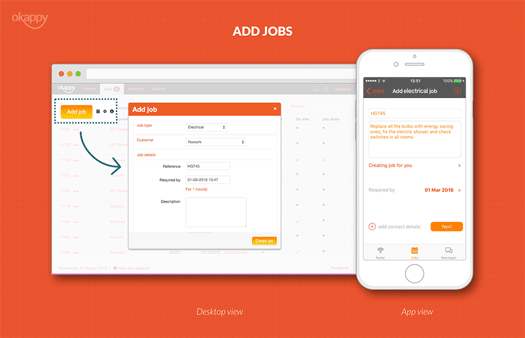
Okappy connects to Google Sheets simply and easily. To view your data in Google Sheets:
1 Go to one of the reports from within Okappy.
2 Run the report with the relevant date, customer, subcontractor etc.,
3 Once the repot has run, click the Google Sheets icon
4 Copy the Google Sheets formula
5 Paste this into a new Google Sheet
What is Google Sheets?
Google Sheets is a cloud based spreadsheet program included as part of its free web based office suite of products. Google sheets is available at a web application, mobile app for Android and iOS and a desktop application on Google Chrome OS. The app is compatible with Microsoft Excel file formats and allows users to create and edit spreadsheets online while collaborating with other users in real-time.
Find out more about Google Sheets.

