Archiving invoices
It makes good sense to archive your invoices frequently.
Archiving old invoices helps you see the “wood from the trees”, making it easier to keep on top of any outstanding invoices which may need chasing. It can also increase performance, especially if you are raising thousands of invoices.
Archived invoices are easily accessible within Okappy; they show up in the global search and are available in the reports. You can also un-archive or copy an archived invoice if needed.
Read on to find out how to archive your invoices.
Archiving individual invoices
To archive an individual invoice from within the invoices screen in the Okappy webapp,
- Click the three dots menu next to the relevant invoice
- Select Archive

Your invoice will be archived.
Archiving multiple invoices
If you have a lot of invoices, you can archive multiple invoices at the same time.
From within the invoices screen in the Okappy webapp,
- Click Invoice options towards the top right of the screen
- Select Archive invoices
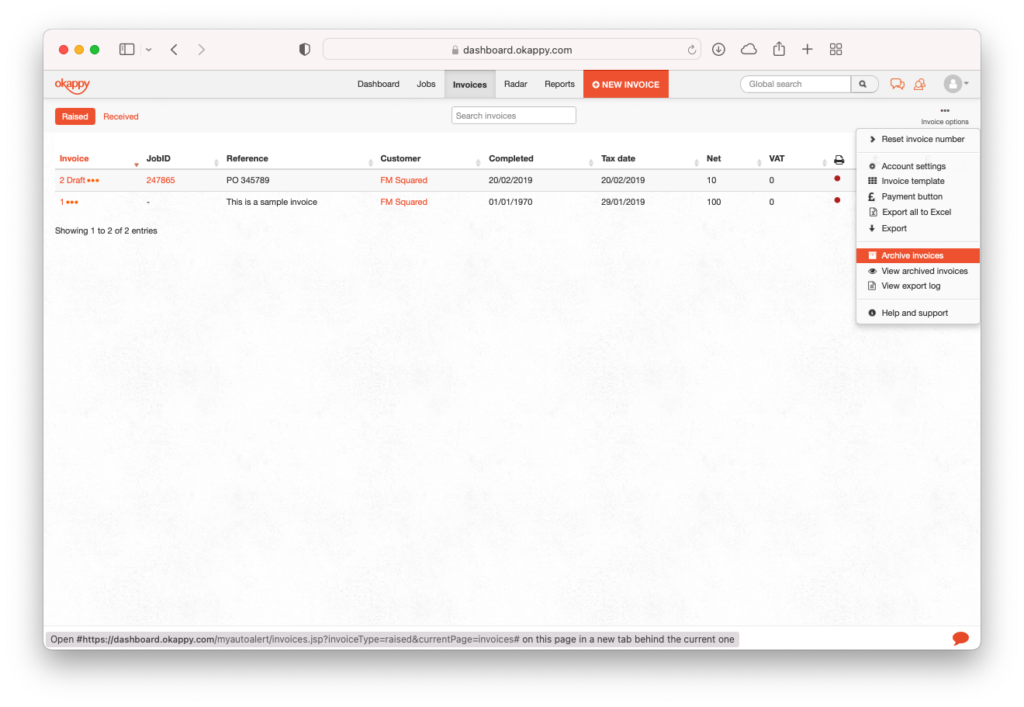
- Select the date up to which you want to archive to
- You can archive all or some of your archives. Check the relevant box if you DO NOT want to archive draft invoices or draft quotes, invoices which have not been exported, outstanding invoices or quotes
- Press the Archive invoices before [date] button
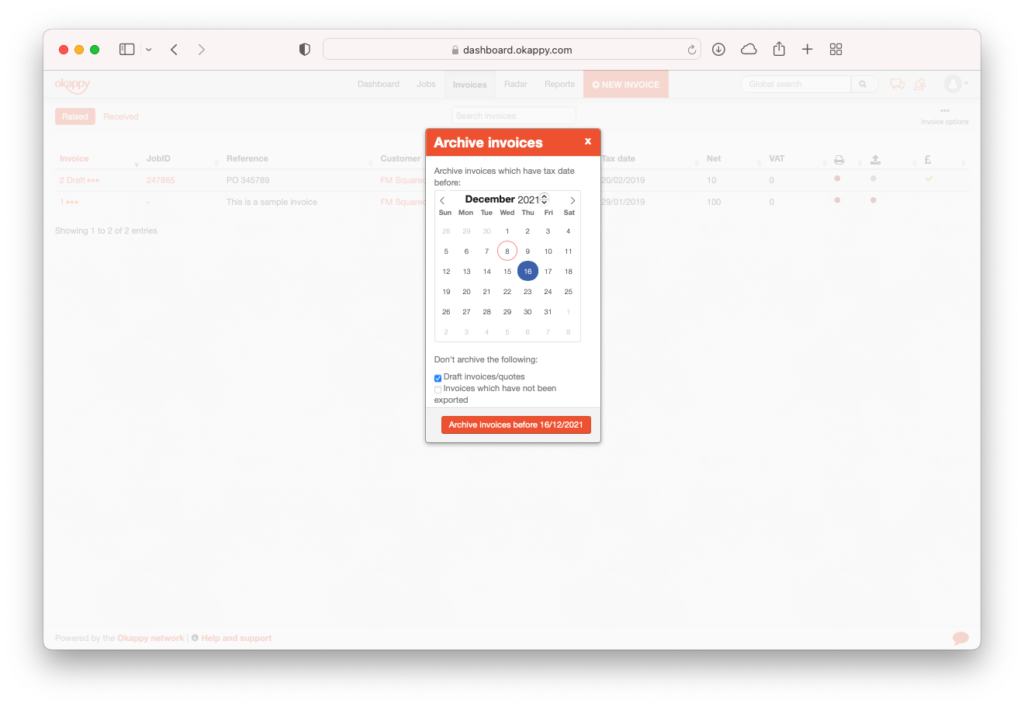
Your invoices will be archived.
Retrieving archived invoices
Archived invoices are available from the global search bar at the top of the page. You can also use the archived invoice report to find invoices archived over a specific period.
For more information, see Archived invoices report
