Changing your password on your mobile
Read on for information on how to change your password on your mobile device. Alternatively, if you have forgotten your password, check out this post. For information on changing your password when logged in on the web, see this post.
When logged in on the Okappy app or mobile web page, click the Okappy icon towards the top left of the screen and then click More.

Click Login details

Change your password and then click Update login details
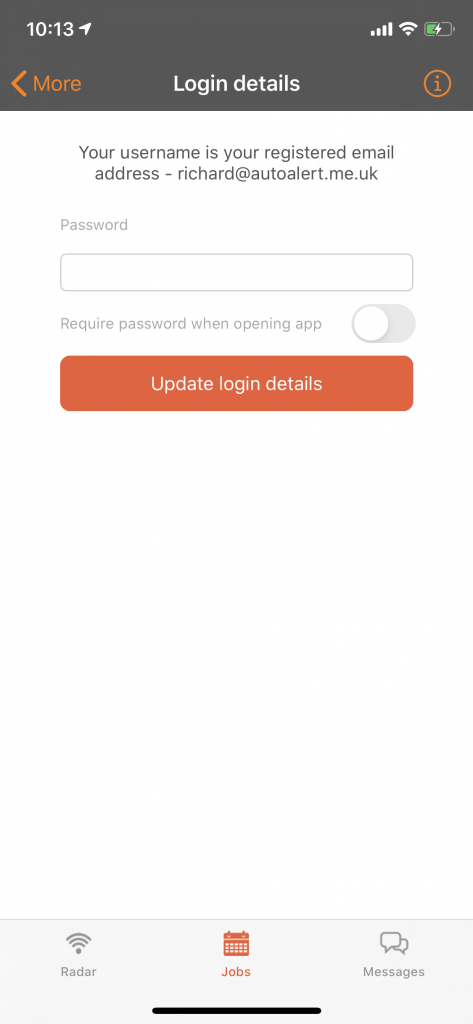
Note: Changing the password will affect the login on all devices and on the web.
See also
For more information on resetting / changing passwords, see
