The post 4 Ways To Become A More Tech-Savvy Manager appeared first on Okappy.
]]>We wrote an article for Insight For Professionals where we shared the 4 ways you can become a more tech-savvy manager!
The article covers the following tech-tools and how they can be utilised to enhance performance when managing your business.
1. Job Management Software
2. Digital Accounting Systems
3. E-Learning Options
4. IoT in the Workplace
Check out the full article here.
Be the first to hear
Leave your email below to stay up to date with our latest tips, tricks and trends on all things business?
The post 4 Ways To Become A More Tech-Savvy Manager appeared first on Okappy.
]]>The post China Business Forum 2017 appeared first on Okappy.
]]>Join Okappy at the London Business School (LBS) China Business Forum. May 20th, 2017 at The Merchant Taylors’ Hall, 30 Threadneedle Street, London EC2R 8JB.
The LBS China Business Forum (CBF) is one of the largest student led, China-focused forums in Europe. It attracted 300+ audiences in 2016, over 80% of whom were from professional communities outside of LBS.
Distinguished past speakers include Mr. WANG Shi (Founder of Vanke) and Mr. KWAN Savio (former President and COO of Alibaba).
Initiated in 2012, CBF is a one-day event with thought-leaders from business, politics and academia from both China and UK. It offer participants opportunities to LEARN, DEBATE and NETWORK with both Chinese and world leaders.
The 2017 LBS China Business Forum has a strong focus on innovation and its strategic importance in driving growth and collaboration between China and UK. For the first time, CBF will feature a special Tech Demo to allow forum attendees to touch and feel tangible innovative products and have face-to-face interactions with start-ups at all stages.
Okappy will be showing off its market network and inviting delegates to compete for prizes and the recognition of being the “fastest finger in London”.
Okappy’s ‘Fastest Fingers’ competition

We ran a competition at the event. It was supposed to be like those famous horse vs people competitions where we pitch our job management network against the best that paperwork can throw at us. Unfortunately no one wanted to actually write their information on paper jobs sheets which I guess is testament to the ease of use of the Okappy app on mobile devices compares to having to pick out a pen and write our your answers.
It was a good example of our technology with live scores being instantly updated on the Okappy job management dashboard and available for everyone to see.

The final results are shown the table below. Each “contestant” received the chance of an Okappy branded cupcake although as the demo was held after lunch, take up was not as great as expected. 
| Name | Job sheet format | Time |
|---|---|---|
| Richard | iPad | 64 seconds |
| Donald | iPad | 1 minute 20 seconds |
| Potential Investor | iPad | 1 minute 40 seconds |
| Linda | iPad | 1 minute 54 seconds |
| Xihao | iPad | 2 minutes 20 seconds |
| Howard | iPad | 2 minutes 30 seconds |
| Lena | iPad | 3 minutes |
| Nadeem | iPad | 3 minutes |
| Lindsay | iPad | 3 minutes 10 seconds |
| Zhiyi | iPad | 3 minutes 30 seconds |
| Richard | iPad | 3 minutes 50 seconds |
| Store deliveries | iPad | 4 minutes |
| Gerry | iPad | 5 minutes 3 seconds |
| Steve | iPad | 5 minutes 20 seconds |
| Angel investor | iPad | 6 minutes 20 seconds |
Who’s behind the China Business Forum?
London Business School
Track record of offering world class graduate level education in business, with flagship MBA, EMBA, Master in Finance, and Master in Management programmes
Boasting the most internationally diverse student body with a fast-growing Chinese student community
Extensive and strong alumni network in UK and around the globe
London Business School has been ranked the top Business School in Europe as per the Financial Times Ranking 2016. Its LBS Masters in Finance Programme has been ranked number 2 and its LBS Masters in Business Administration (MBA) has been ranked third.

LBS China Club
The largest regional club at LBS with over 2,700 members, including current students, alumni, and exchange students
Acting as a bridge between China and UK to promote cultural and educational exchanges and greater business opportunities
One of the most active student clubs, with annual signature events such as China Business Forum and China Treks
Directions
Sign up to hear about all our latest events
Sign up to our newsletter to hear about the latest industry events, get discount or free tickets as well as lots more tips and advice for growing your business.
Connect with us on social media
Connect with us on Twitter @ok_appy, we’d love to hear from you.
Alternatively, we’re also on Facebook, Linkedin or YouTube. Click the buttons below.
The post China Business Forum 2017 appeared first on Okappy.
]]>The post A Case Study with RPS Drainage Services Ltd appeared first on Okappy.
]]>How RPS Drainage differentiate from their competition, provide even better customer service and lead the market with Okappy.
RPS Drainage Services Ltd is a highly professional Drainage maintenance company with a proven track record in both planned preventative drainage maintenance and reactive emergency call outs, providing 24 hour 365 days per year service to an impressive client portfolio which includes Arcus Solutions, CBRE, The Royal Household, The Crown Estate, Spie, Nuffield Health and Team Q. The company has around 22 staff, all skilled in a particular discipline.
As the company expanded, Phil Turner, one of the directors, saw an opportunity to differentiate from the competition, provide better customer service and really lead the market. In order to do this, he wanted to streamline their processes, get rid of paperwork and ensure all his information was in one place, easily accessible and updated in real time.
Equally important, he required something simple and easy to use for his engineers who may have to compile reports in difficult challenging conditions.
“We wanted to centralize all the job sheets and keep everything in one place. There was always a time delay for the engineers to bring job sheets back to the office, especially when they worked overnight. This always meant we were not able to provide relevant crucial updates and invoice work completed immediately.” says Clare, Accounts at RPS.
Why did RPS Drainage choose Okappy?
RPS looked at a number of different systems but the majority appeared to be overly complex, requiring multiple screens in order to complete the simplest of tasks. Okappy stood out to them as it appeared very user-friendly. All the relevant important information was easily accessible and the Okappy staff were always available to assist if required.
How are RPS using Okappy to streamline their business and reduce costs?
A job typically comes in by phone or email. It is immediately logged onto the system by the office staff. The job is then available to all administrators via the Jobs dashboard. Each member of the team can see at a glance what jobs are booked in, including customer details, job description, who allocated the job and to whom. At that point, the job can be assigned to the relevant engineer who sees it pop up on their phone or tablet. As soon as the engineer has viewed the job, the status is updated in real-time all the way through to eventual completion. The details of the work undertaken are available straight away, no more chasing paperwork and invoices can be raised immediately.

“With a real-time update of the job’s status, we can see very easily if the engineer has viewed their job, when they are on site and when they finish the job without having to ring them up to find out what’s going on” says Phil, Director of RPS. “We get information back straight away which means we know what work was done and can see whether an image, video and or signature have been taken, one of the things our clients like most is the photographs depicting the ongoing work which can be easily attached from the engineer’s phones. Similarly, we are able to email completed job sheets and info to all parties on completion of any work.”
Once the invoice has been raised and paid, it is exported to Sage Accounts without having to duplicate information between the two systems.
“Okappy is very simple to use. When a customer rings up for information, we can quickly search or run a report from Okappy without having to go into different folders or mailbox to look for it, which means we can get back to our customers’ queries straight away” says Becky, Accounts at RPS.
It is good for the engineers too as they can get on with what they do best rather than having to field calls from management or fill out lots of paperwork.
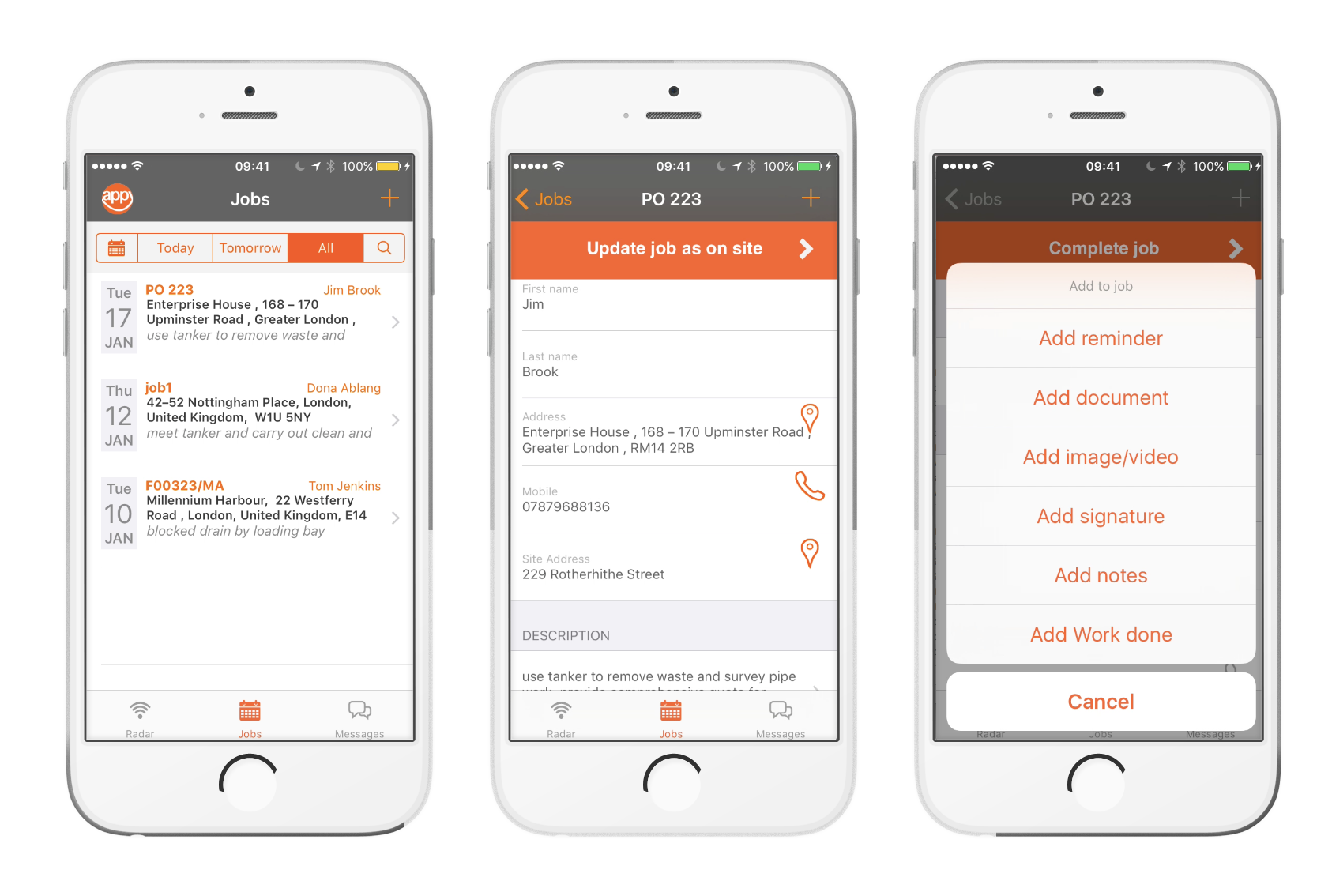
How has this benefitted RPS?
“The turnaround time from accepting a job to invoicing it is now a lot quicker. Before Okappy, raising an invoice could take weeks. Now we invoice minutes after the job has been completed. Since the job details complete with signature are instantly available, any invoice queries can be instantly answered by anyone with system access, levels of access can be set as required.
We also reduce costs through less paper. We don’t photocopy documents anymore. The franking machine has almost been made redundant.” says Clare, Accounts at RPS.
Phil, one of the directors, can finally focus on other business aspects as well, such as bringing in more clients or thinking about their long-term strategy.
“The people at Okappy are professional and ready to help, they listen to the needs of the individual and action any query speedily. I fully recommend this system to any business owner that wishes to streamline the information they receive from onsite engineers the service they provide their clients and ultimately the rate at which they can invoice works completed.” says Phil, Director of RPS.
Find out more about RPS Drainage services and some of the services they offer at www.rpsdrainage.com
Click here to take a look at the article on Drain Trader Magazine.
More examples
Check out other examples of how Okappy can be used to benefit your business.
Would you like to read more useful posts and receive our latest news?
Please leave your details below.
The post A Case Study with RPS Drainage Services Ltd appeared first on Okappy.
]]>The post A Simple Guide to Job Sheet Templates (Free Downloads) appeared first on Okappy.
]]>As a business owner or manager, you’re always looking for ways to improve processes within your business and, in turn, increase productivity. Using job sheets can be a great way to do both, so why not explore a range of free job sheet templates or take a look at our advice below.
What fields should I include on a job sheet?
The free job sheet templates links on this page should have all the fields you could ever need to help each job run more smoothly. However, if you want to create your own, there are a number of fields you need to ensure are included. You might opt for something simple, including fields that only cover the client’s name, the job that needs to be carried out and a text box that the worker can fill in once the job is completed. Consider what’s right for your business and what will be of most use. For example, you might want to include few extra fields where you can describe the job’s requirements in more details and ensure that the employee is not slowed down by unclear information.
In essence, you need to think about how you want to use the job sheet and the common hold-ups in your current process. Often, the key is to simplify things so that your team doesn’t feel burdened by admin when they attend a job. Regularly, employers make the mistake of creating overly complex timesheets that can be overwhelming for your team who simply want to do the job they’re trained for! So why not start simple and then add additional fields as you go along?
How can I implement job sheets in my business?
Finding the right job sheet that works for your business is a relatively smooth process, however, trying to implement it can be a little trickier! If you have a high turnover of staff due to the nature of your work, you may find this easier as temporary workers are used to picking up new processes and adapting to the way they’re supposed to communicate when a job is complete. However, it can be more challenging and feel like a bigger change to undertake when you have a more established process and a long-serving team. Before you roll out the new job sheet, take the time to sit down with your team to explain its structure and how you envisage using it. This gives your workers the opportunity to air concerns or queries which will greatly help integrating the job sheet into your business.
It’s really important that everyone understands the information you expect to see in each text field, how it will be used afterwards, as well as the implications that filling it incorrectly, or not at all, could have on the business.
What are the alternatives to a job sheet template?
If you feel that a job sheet template isn’t the right thing for your business, there are other options to consider! Google Calendar, for example, is a free software that allows you to schedule jobs on a calendar-like view and share them in real-time with your team that can in turn access them from their computer, tablet or mobile. A basic version of the software is free to use, with additional features requiring a monthly payment. It’s a basic way to schedule jobs for your team and, potentially, a good starting point but it will unlikely satisfy your needs in the long run.
Job management software, like Okappy, can be a better long-term solution as it incorporates all your admin requirements into a single app. As well as sending jobs electronically to your team quickly and easily, you can track your vehicles and see who is available for an urgent job, and communicate effectively with customers by easily sending job updates and invoices to their mobile, tablet or computer. It’s a great option if you’re looking to make a real difference to the way you communicate within your business and, externally, with your customers.
Download some examples
Ready to move to a digital system?
If you’re out growing paperwork and simple applications, now might be the time to try a more comprehensive digital solution.
Okappy’s Portal+ technology helps you manage multiple employees and subcontractors whilst providing the best service to your customers.
Give us a whirl, click on the button below to try for free today…
The post A Simple Guide to Job Sheet Templates (Free Downloads) appeared first on Okappy.
]]>The post Benefits of Using Job Management Software appeared first on Okappy.
]]>As featured in Drain Trader Magazine
We were pleased to have been featured in the July 2016 issue of Drain Trader magazine. The article highlights the benefits of using job management software to help drainage companies better manage their work load.
Often, when we speak to prospects in the drainage industry, we find that they are always busy and struggling with time as business owners often wear multiple hats from day-to-day. They can have duties that range from being on site, executing installation or maintenance work (which most engineers enjoy), to sitting in the office or at home with piles of paperwork such as job sheets from their engineers which need to be input into their systems or files so they can raise invoices at the end of the month. (the less enjoyable part of the job!)
On top of this, the annoyance of having endless phone calls to chase employees or subcontractors, not knowing where your engineers are or being left in the dark about the status of your jobs can lead to anxiety and stress. It’s often an uphill struggle to get engineers to fill in job sheets correctly, and legibly. This all leads to extra strain to you as a business owner and to your admin team.
The article in Drain Trader magazine discusses how job management software can offer a cost effective way to help alleviate some of these problems by taking care of day to day operations. The aim of all good job management software is to return time and control to the business owner so that you can focus on growing your business.
Read the full article.
Be first to get the latest articles to help you grow your business
Leave your details below and we’ll send you our monthly newsletter containing top tips, suggestions and news from your industry.
The post Benefits of Using Job Management Software appeared first on Okappy.
]]>The post Service Management Expo 2016 appeared first on Okappy.
]]>Okappy was at this year’s Service Management Expo from 21st-23rd June at Excel London. It was our first time at the show and we were surprised by how much interest there was in what we’re doing.
We met lots of interesting people and companies and generated a lot of new leads for Okappy.
Okappy social network presentation
Richard also gave a talk on Thursday, covering the evolution of social networks from social media to marketplaces to market networks and how they can be used to enhance your customer service and generate improvements for your facilities management, service management or electrical contracting business.
The talk was well attended and covered the following areas
- An introduction to social networks, from social media to market networks.
- A brief history of social networks
- Some examples from the social media space, market places and market networks
- Benefits of using the various social networks to
- Drive sales
- Improve communication
- Improve business processes
- Reduce costs, and
- Increase revenues
- Getting started
- Measuring your effectiveness
Download the slides for the presentation or check out our blog post.
Get more tips and advice
Alternatively, why not join our monthly newsletter to get more tips and advice on how to grow your business, along with other news and information about the latest developments in the industry.
Connect with us on social media
Connect with us on twitter – @ok_appy we’d love to hear from you.
Alternatively, we’re also on Facebook, Linkedin or YouTube. Click the buttons below.
The post Service Management Expo 2016 appeared first on Okappy.
]]>The post Monitoring Performance appeared first on Okappy.
]]>As featured in Professional Electrician & Installer Magazine.
We are delighted to be featured in the May Issue of Professional Electrician & Installer Magazine, the business magazine for the electrical trade. The feature was written to help electrical contracting businesses identify how job management software can make their lives easier.
From speaking to our customers, we know that directing an electrical contracting business is not an easy job, especially if you have contractors across different sites. Monitoring their performance and ensuring your client gets an excellent level of service takes a lot of organisation. Hence, this article talks about how job management software, such as Okappy, offers a cost-effective solution to alleviate this problem.
You can now download a copy of the article here.
Would you like to read more useful posts and receive our latest news?
Please leave your details below.
The post Monitoring Performance appeared first on Okappy.
]]>The post Top 5 Tips on Getting Your Invoices Paid On Time appeared first on Okappy.
]]>With SMEs owed a staggering £32.4bn in late payments, or an average of £31,901 per firm. Getting paid on time is one of the biggest headaches for companies both small and large. It is frustrating, time-consuming and can totally wreck your cashflow situation.
But there are things you can do to help, read on for our top 5 tips to ensure you get paid on time.
1. Send invoices promptly
Research suggested that the amount of time to payment for invoices raised a week after the work is finished, doubles on average. Ideally, you would want to send your invoice the minute the job is completed while the job details are still fresh in everyone’s head and you won’t miss your client’s payment run.
If you’re frequently sending out invoices late, you should have a rethink of your invoicing procedures – whether that means creating a new spreadsheet or dedicating time to accounting at the end of each day, but spending every working hour on admin won’t pay the bills.
Alternatively, you should consider using a job management software that notifies you when a job is complete and allows you to create your invoices at the click of a button.
2. Send invoices electronically
Delivering an invoice by email or through your job management system is quick and easy. It saves time and money and you’ll have a record of when it was sent. What’s more, it prevents delays if the customer wants another copy of the invoice – a problem that accounts for 10% of late payments.
3. Make sure your invoices are accurate
In the survey mentioned earlier, one of the most common reasons for delay is that the payment is awaiting authorisation from a manager. Always make sure that you have the correct invoice amount and PO number, as this will reduce the chance of your client invalidating the invoice.
Again, by using a computerised system for generating your invoices rather than creating them manually, this will prevent typos or human error. Using a mobile application to record job details on site, rather than days later, can help ensure the accuracy and completeness of the details entered into your invoice.
4. Agree payment terms in advance
Many companies will want you to abide by their payment terms, which could be up to 90 days. Knowing this in advance will help you work around cashflow problems.
In a worst case scenario, you can borrow some of the funds from an invoice discounting facility, or offer your client a 5% discount for a quicker payment. Some companies have an in-house policy of always accepting such offers, and it may be worth reducing your profits once in a while to keep cash flowing.
5. Eliminate the potential for disputes
Many businesses that we work with find that disputes over the amount invoiced can frequently cause delays. One common reason for this is when a worker and their client disagree over the amount of time a worker spent on site, or when the worker incurred a lateness penalty.
By having a computerised system that helps to record job details, view job status and automatically raise an invoice when the job is complete, this problem can be easily eliminated without you noticing it.
Okappy Job Management System gets rid of your excessive admin, ensures your jobs are updated as they happen and allows you to raise your invoice at the click of a button. Helping you get your invoice paid faster, ensuring no invoices are forgotten and reducing the risk of dispute.
Would you like to read more useful posts and receive our latest news?
Please leave your details below.
The post Top 5 Tips on Getting Your Invoices Paid On Time appeared first on Okappy.
]]>The post Choose The Right Job Management Software For Your Business appeared first on Okappy.
]]>We were pleased to be featured in the May 2016 issue of the ECN magazine. The feature was written to help electrical contracting businesses choose the right job management software for their business. In particular it highlighted some of the points to consider when choosing between bespoke software or an off-the-shelf package.
“We often hear from customers who have tried to develop their own bespoke software tailored for their particular needs but then find there are a lot of additional things they didn’t consider, such as on-going maintenance, support, reliability and security”, said Gerry So, Director of Okappy.
This article provides some of our insights into things to think about when choosing which software is right for you. Whether your main concern is cost, flexibility or customer support, what’s important is that the software you choose should really drive productivity, reduce administration, and increase your bottom line.
Check out the article on the ECN online magazine or download a copy here.
Would you like to read more useful posts and receive our latest news?
Please leave your details below.
The post Choose The Right Job Management Software For Your Business appeared first on Okappy.
]]>The post 7 Ways Okappy Job Management Software Can Make Your Life Easier appeared first on Okappy.
]]>When you’re running a business and have contractors across different sites, it can be really tricky to keep everything under control. Monitoring performance and ensuring your end customer gets an excellent level of service takes a lot of organisation. We might be a little biased, but we believe Okappy is the best job management software around – here are 7 ways it can really make your life easier:
1) Improve Communication
There’s nothing more frustrating than not being able to get in touch with your tradespeople, wondering if and when jobs are getting done. With Okappy you can easily add jobs from the web or app for your employees or sub-contractors, or even receive job requests from your own customers. Communication between you and your employees and customers will be vastly improved, as you can see the status of jobs in real-time, enabling you to provide updates, and also know when your team have free time. The messaging function within Okappy allows you to send quick messages back and forth, so you can get in touch quickly and easily, improving relationships with your staff.
2) Improve Administration
Job management software can really help to cut back on paperwork, as job sheets can be completed out in the field, and submitted in minutes without the need for any administration. Invoices can also be sent quickly and easily via the app or email, again without the need for any paperwork. You can also see at a glance where invoices are outstanding, meaning you no longer need to sift through a mountain of paperwork to find out who owes what!
3) Improve Efficiency
Using tracking software within the app, known as Radar, you can easily see where your remote workers are, how long each job has taken and the route taken between jobs. This can be great for improving efficiency as you can see the length of time each route takes, as well as being able to receive alerts when a remote worker enters and leaves a certain area. You can see at a glance where time and money can be saved, enabling you to run your business more efficiently.
4) Improve Finances
Chasing outstanding invoices can be one of the trickiest and most time-consuming parts of the job! Improve the cashflow of your business with job management software, by being able to see at a glance where invoices are outstanding, and the amount you are owed. You can then send a simple reminder to the customer, encouraging them to pay their bill. Everything is done via Okappy so you have a recorded history of all communication, should you require it. Radar within Okappy, our specially designed tracking software, can help to save money too. For example if your customer has recorded your delivery as late, but the cause was something out of your control for example traffic delays, it can help you retain customers by being able to provide reasons, and hopefully avoid late delivery charges.
5) Improve Your Reputation
The little things, such as email invoices to your end customers, customised to suit the branding of your business, can portray a really professional and modern company image, that will encourage customers to do business with you again. It will improve your reputation with your workforce too, as they’ll be able to easily complete job sheets on the app, enabling them to log their hours, as well as any overtime, quickly and easily.
6) Improve Organisation
With job sheet software such as Okappy, you can feel confident that your paperwork is under control, helping you improve your level of organisation. We believe Okappy will save you at least one hour per day, that you might have spent chasing unpaid invoices or chasing job sheets whether for plumbers, electricians or other tradesmen. Being able to raise an invoice at the click of a button too, will also ensure you’re paid on time, so you really feel like you’re in control.
7) Improve Work Life Balance
All the above will help you do what you do best, run a successful business! It will also help improve your work life balance, as instead of spending every spare moment battling through paperwork, catching up with your team or chasing unpaid invoices, you can spend it doing whatever helps you switch off! Okappy isn’t just a piece of job management software, it will quickly become an invaluable tool to help you manage and grow your business!
Would you like to read more useful posts and receive our latest news?
Please leave your details below.
The post 7 Ways Okappy Job Management Software Can Make Your Life Easier appeared first on Okappy.
]]>