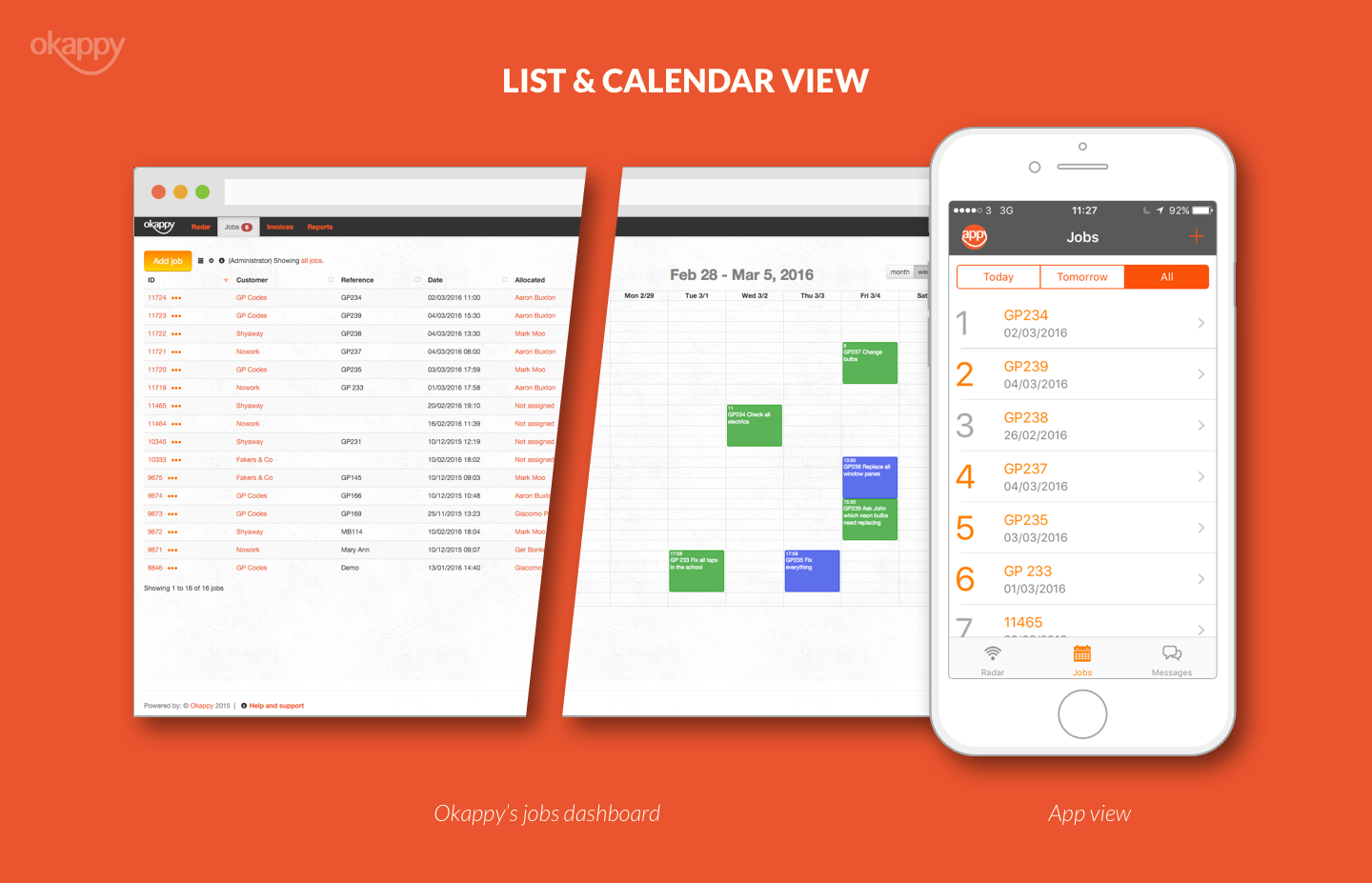Using automatic, electronic job sheet software is one of the quickest ways to improve your field service management team’s efficiency – the problem is finding the right software to do it. Field service management software is one of the best ways businesses can rapidly improve their communications, management and the efficiency of their teams. A large hurdle in finding the right software for you and your team is understanding exactly what you need from it. If your business is growing rapidly, or you have big plans for expansion, then you seriously need to consider how electronic job sheets can encourage and support that growth.
What is Field Service Management software?
Field service management software was born out of a need for better communication between Field service management business owners and field workers, remote workers or even anyone working at different locations. Essentially field service management software takes away all the paper and administration that comes with working on separate jobs with different contractors and clients, as it makes the job sheets electronic. Everything can be handled within the software, whether you’re sending a job out to a contractor, sending an electronic invoice to a client or monitoring the location of your company vehicles.
Field service management software tends to be cloud based, meaning that everything you create is safe and available wherever you need it and best of all, it’s easily accessible by multiple parties. It can be accessed via a link on your desktop or through a mobile app, meaning your team are encouraged to update on the go, removing, for example, the need for constant phone calls for a progress update. It means you can see in real-time how a job is progressing and where you have staff available if you have an urgent job that needs completing.
What is Field Service Management (FSM) ?
FSM refers to the management of a company’s resources which is employed at or en route to the property of a client, rather than on a companies own property. Examples include locating vehicles, managing worker activity, scheduling and dispatching work, ensuring driver safety, and integrating the management of such activities with inventory, billing, accounting and other back-office systems. FSM most commonly refers to companies who need to manage installation, service or repairs of systems or equipment.
Industry examples include:
- In telecommunications and cable industry, technicians who install cable or run phone lines into residences or business establishments.
- In healthcare, mobile nurses who provide in-home care for elderly or disabled.
- In gas utilities, engineers who are dispatched to investigate and repair suspected leaks.
- In heavy engineering, mining, industrial and manufacturing, technicians dispatched for preventative maintenance and repair.
- In property maintenance, including landscaping, irrigation, and home and office cleaning.
- In HVAC industry, technicians have the expertise and equipment to investigate units in residential, commercial and industrial environments.
Field service management must meet certain requirements:
- Customer expectations: Customers expect that their service should not be disrupted, and should be immediately restored
- Underutilized equipment: Expensive industrial equipment in mining or oil and gas can cost millions when sitting idle
- Low employee productivity: Managers are unable to monitor field employees, which may reduce productivity
- Safety: Safety of drivers and vehicles on the road and while on the job site is a concern both for individuals and their employers
- Cost: Rising cost of fuel, vehicle maintenance, and parts inventory
- Service to sales: Increasingly, companies expect their services department to generate revenues.
- Dynamic environment: Continuously balancing between critical tickets, irate customers, productive employees and optimized routes makes scheduling, routing and dispatching very challenging
- Data and technology: Many a times, the data for analytics is missing, stale or inaccurate.
What are the benefits of Field service management software?
There are many benefits to field service management software that can transform how your business operates day-to-day. Using field service management software can allow you to improve communication with the field, increase productivity, streamline work processes, and enhance customer service and loyalty. Mobile software in particular can help
- Provide real-time analysis of mobile work status
- Increase first-time-fix rate
- Reduce overhead or administration costs of paper-based field service management and data entry
- Preserve e-audit trail for full regulatory compliance
- Increase productivity
- Shorten billing cycles
Understanding the benefits of different software can better help you make a decision on which software is the right one for your field service business. See more detail about the top benefits below:
1) Improved Communication
You can easily send jobs to your staff or sub-contractors, or even receive job requests from your own customers. In addition to removing the need to email, which can be unreliable, and print off check sheets or invoices at either end of the chain, a manager’s visibility of their workforce is improved to the point where it is unnecessary to repeatedly phone to check on worker’s progress or request documents. Some software solutions come with a messaging function that allows you to send quick messages back and forth, so you can get in touch quickly and easily, improving relationships with your staff.
2) Improved Administration
Field service management software can really help to cut back on paperwork, as job sheets can be completed out in the field and submitted in minutes without the need for any admin. Automating the cycle of jobs for engineers and other types of field workers can be beneficial because it reduces the time taken to chase incomplete job sheets or invoices, while increasing visibility for the user.
3) Improved Efficiency
Job sheet software that uses GPS tracking is available nowadays and provided through an app so you can easily see the location of your vehicles. The engineer or subcontractor could then update the job status on site using a mobile phone, filling in check sheets or extra job details, attaching photos of the work if requested and obtaining a customer’s signature for acknowledging completed work. You can see the status of all your jobs at a glance, at any time, wherever you are.
4) Improved Finances
Chasing outstanding invoices can be one of the trickiest and most time-consuming aspects of the job! Improve the cashflow of your business with job management software, by being able to see at a glance when invoices are outstanding, and the amount you are owed. You can then send a simple reminder to the customer, encouraging them to pay their bill. You also have the option of exporting all the information to accounting software such as Sage or Xero.
5) Improve Your Reputation
It is often the little things, such as being able to email invoices to your end customers, customised to suit the branding of your business, which can portray a really professional and modern company image and encourage customers to do business with you again. It will improve your reputation with your workforce too, as they’ll be able to easily complete electronic job sheets on the app, enabling them to log their hours, as well as any overtime, quickly and easily.
6) Improved Organisation
With job sheet software you can feel confident that your paperwork is under control, helping you improve your level of organisation. It is believed that job sheet software will save you at least one hour per day, although it can often be a lot more. You can save the time which you might have otherwise spent chasing unpaid invoices or chasing job sheets, whether for plumbers, electricians or other tradesmen.
7) Improved Work Life Balance
All of the above will help you do what you do best, run a successful business! It can also help improve your work/life balance. Instead of spending every spare moment battling through paperwork, catching up with your team or chasing unpaid invoices, you can spend it doing whatever helps you switch off!
What should I consider when picking job sheet software?
1) Specification
The most important thing to consider when choosing the right software for your business, is what is the exact specification you’re looking for – what exactly do you want the software to do? Think about the challenges faced in your business, and areas where you feel the software could really help to move your business forward. Take an average week and think about where communication has failed. This can highlight where job management software can help. Both off-the-shelf software and bespoke packages are available, meaning you could either tailor a package to meet your very specific needs, or identify an off-the-shelf package offering features that will make such a difference, that you didn’t even realise existed!
2) Interaction
As technology is constantly evolving, it’s important to consider how you want your software to interact with other applications. For example, certain job sheet apps will have the versatility to speak to accountancy programmes such as Kashflow and Sage, enabling you to export all your jobs and invoices to the system and saving you the time to input the same information in to multiple systems. It’s amazing how much time we waste doing duplicate work without even realising it. It’s simply the way we’ve always done it! You should also check whether your software will be updated regularly, to ensure changes in external software applications do not affect the software’s ability to interact with them.
3) Ongoing Support
Getting a great software application upfront is really important but even more important is the ongoing support you receive afterwards. Once implemented, the software will really affect how your business runs day-to-day. You will come to really rely on the software, as will the rest of your team. Field service management software is often paid for on a monthly basis, and come with ongoing IT support. You can ensure that, if your software is not performing, you have someone on hand to get it back up and running quickly. Be sure to ask before committing to a package what the ongoing support includes. You want to know that you have the right level of service to fit your business needs.
4) Flexibility
Consider how your business will change over time and how you’ll need your software to adapt to these changes. Some field service management software companies will always be adapting and evolving their systems based on feedback and changes within the marketplace. Adding new features helps them to retain and attract new customers, so your software is always the latest available. However beware as some companies may charge for new features, tweaks or updates. If your needs suddenly change, this could lead to a bigger bill, so discuss their flexibility before you commit.
5) Safety and Security
It’s worth considering the safety, security and performance of your system, to ensure it meets your needs every day and protects your clients’ data. When you’ve shortlisted a few software applications, speak to the relevant companies and ensure they keep their software up to date and well protected against the latest threats. You know how important your clients’ data is, it’s your responsibility to ensure that it’s well protected.
“AS HACKING ATTACKS ARE CONSTANTLY EVOLVING, YOU MUST BE ABLE TO MONITOR YOUR SYSTEM CONSTANTLY.”
It’s important to find out where your data will be stored too. For example, is the job sheet software cloud-based, meaning your data is available on any device that has the permission to access it, and also protected in the case of system failures locally, or is the software a simpler desktop-based package, meaning all data is stored within your internal systems, leaving you with the responsibility to ensure data is backed up and protected if anything were to go wrong?
6) Cost of Field Service Management Software
Field Service Management sheet software tends to be very affordable as you simply pay a monthly subscription to cover both the implementation and ongoing support. Be wary of businesses that offer free job sheet software as it can prove to be unreliable and lack the features you require. For example, some free job sheet software packages only allow you to input a small number of jobs before they’ll begin to charge you, so ensure you’re clear on the costs before you commit.
What are the alternatives to field service management software?
There are a couple of alternatives to field service management job sheets that you may want to consider if you feel that field service management software isn’t the right solution for your field service business at this time.
1) Free Job Sheet Software
There are a number of free job sheet software applications available online, as well as free job sheet templates. Free job sheet software, more often than not, is offered as a trial but it could be useful for you to play around with and understand its features. For those that are actually free, features tend to be very scarce, often reducing the amount of jobs you can send out each day. They can often prove to be unreliable and quickly fall out of favour with your team. Free job sheet templates such as Excel job sheet templates are also available, but still don’t deliver the performance and features of job management software, making them an ineffective solution for business owners.
2) Bespoke Package
If you feel that the job management software out there won’t meet your needs, then you may want to consider a bespoke package. This is essentially software that is designed to meet an exact specification set by you. Unsurprisingly, a bespoke job management software package will be more expensive but it can be tailored to the size of your business and the unique needs that you may have identified. You will need to consider your confidence in briefing a design team to create such a package, and whether you feel you know exactly what you want and need the software to do, as they will be looking for a very clear and detailed brief. You need to factor in if the support will be there after your package is up and running and where data is stored through the software to ensure it’s safe and secure. Bespoke packages are normally opted for by large-scale organisations who want the software to speak with other bespoke applications they may have in their business.
3) Desktop Package
There are a number of simple desktop packages available that may prove to be more affordable, giving you a basic system that is housed on your computer. Look carefully at the features before going ahead with it as you may find that it doesn’t meet all your basic needs. The software will have been created to appeal to as many different industries and sectors as possible so you may find it has features you don’t use or serious limitations that could lead to your team taking steps to avoid using it. The absence of an app will also mean that information isn’t updated in real-time. Again, consider the security of your data, and how reliable the system will be.
4) Accounting Packages
Some businesses may opt to use accounting packages like Kashflow, Xero, Clearbooks instead of job sheet software. They are more affordable and often you already have them within your business. A benefit of using accounting packages is that it can easily be used for job costing, invoicing, or as a database to store your customers key details. However, again you need to consider that often accounting packages don’t have supporting mobile technology, meaning that the status on a job is not updated in real-time and you will still have the problems of ringing up your engineers finding out where they are, if they’ve completed the jobs etc.
5) Google Calendar
Google offer a free piece of software known as Google Calendar. If you’re wanting to see how job management software is received and used within your business, then Google Calendar could be a decent place to start. You can schedule jobs in a linked calendar that your team can access from their computer, tablet or mobile. It’s a basic way to schedule jobs with your team, and likely won’t satisfy your needs for the long-term, but could potentially be a good starting point.
6) WhatsApp
WhatsApp is a free instant messaging app. There are plenty of others to choose from but they allow you to create groups and broadcast messages to that group. You can also save photos and attachments and as most people are familiar with the software, it is a quick and easy place to start. The downside though is that information can quickly get lost. WhatsApp is not available for tablets and it is generally quite difficult to link to other software which leads to duplication and risk of errors.
7) Nothing!
You could, of course, continue to simply use no software at all and stick to age-old methods of physically handing over jobs to your team in the morning, waiting for their time sheets, and submitting your data in to multiple systems. You know best how your business runs and you may feel like it isn’t broken so why go and fix it? That being said, job management software can have a real impact on your business, your time and your bottom line. It’s certainly worth considering!
Okappy Job Management Software is available on iOS operating systems from the Apple App Store, or registration is possible via www.okappy.com/get-started. 14 days of free usage is offered before customers opt-in to a monthly plan for continued use.
Would you like to read more useful posts and receive our latest news?
Please leave your details below.