Project Description
Deleting a customer or supplier from your account
With Okappy, you can easily connect to your customers or suppliers then send, receive and update your jobs and ensure everyone is aware of their progress in real time as the job is done.
However, if you are no longer using a customer or supplier, and want to delete the connection from your account, this can also be done easily from your connections page.
To delete a customer or supplier connection, simply log into your Okappy dashboard, click on the connections icon on the top right of the screen ( ) and then select View connections.
You can see a list of all your customer or supplier connections. Click on the company or individual that you want to delete. Scroll to the bottom of the screen, you’d see Remove connection
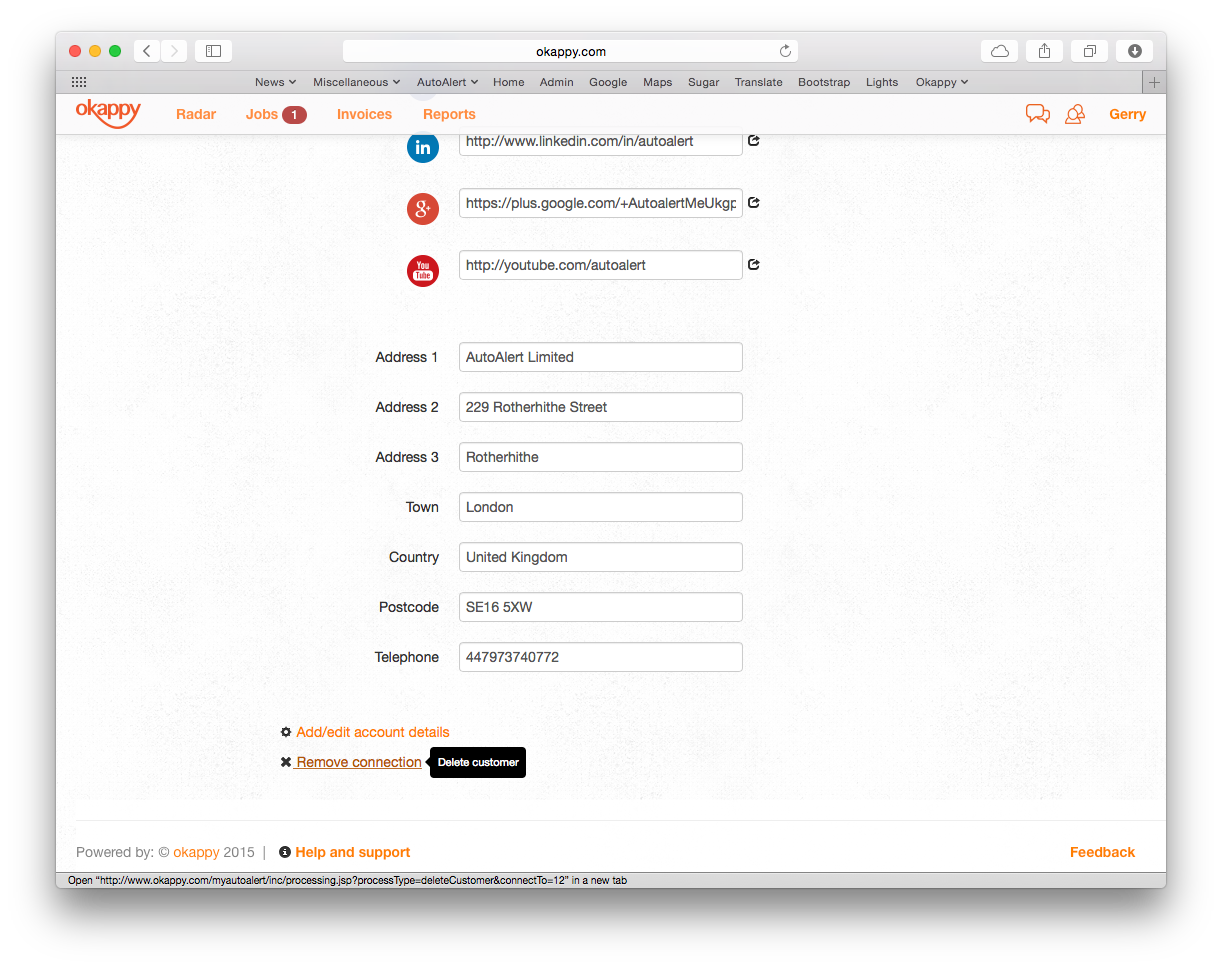
Once you click on Remove connection, the connection will be deleted from your account and they will no longer be able to share your jobs, view your vehicles or see your employee details.
You can also delete a supplier in the same way.
Note: If you are connected to a company who is both your customer and supplier, then you can delete one of the connections only so they remain as either a customer or supplier.
If you want to delete both connections, then delete the connection in both the customer and supplier connections screen.
See also: Connecting to your customer or supplier
